McDonald’s Drive Thru Menu Boards
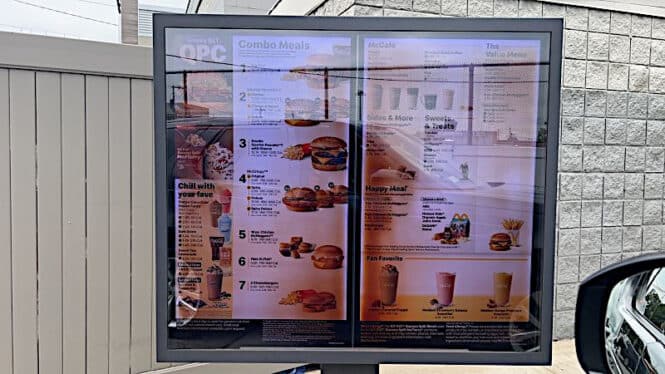
McDonald’s Drive Thru Menu Boards
Another example of McDonalds Menu Boards having problems. We’ve worked with EKAA over in China and they are specialists with display technology. They use a lot of glass from LG Business who is a gold sponsor so nice distribution channel. EKAA has some super ADA screens — Ultra Slim Wallmount Displays Touchscreens which, as mounted, extend less than 4″ out (for those you talk to Pearl)
We have several examples of “bad menu boards” at McDonalds.
Worth noting the noting of this isotropic screen failure at McDonalds Drive-Thru in California (Sep2020). Further investigation points to a Samsung OH55F, which given the specifications, is surprising. Our guess is the vendor supplying these is Coates and we have sent a query to them asking about this.
See our in-depth technical review of the problem with the Samsung Outdoor LCDs used at California McDonalds. Interesting that California is NOT worst case environment for these sorts of failures. Here is the technical review link.
Most of the situations are deployments by Coates usually with additional firms providing installation and integration. They seem to miss the mark often. We have some new ones here in Colorado at the latest greatest McDonald’s and they are by ACRELEC. We are watching them to see how the summer sun from the west affects them (see writeup here McDonalds Kiosk – Counterless kiosk-only Order)
Companies that can and should be consulted on outdoor displays include Peerless-AV and LG-MRI. They are experts and super experienced. Here is a link for more “outdoor”.
Here are latest “offenders”
And we liked the writeup that Shirley did on them. There are always more details with outdoor but pretty good summary
We’ve observed some significant issues with this drive-thru digital menu board. As seen in the image, there’s a noticeable reflection on the screen, making it difficult to read the menu clearly. Additionally, it seems like there’s insufficient cooling, which has caused parts of the screen to turn black. This can severely impact customer experience and sales.
- Why do you think these issues occur?
- Screen Brightness: Is the screen’s brightness sufficient for outdoor use?
- Reflection: Could implementing anti-glare coatings or technologies help?
- Heat: How can we enhance the cooling systems to prevent screens from overheating and turning black?
- Placement and Angle: How much does the placement and angle of the screen contribute to these issues?
- Possible Solutions:
- High-Brightness Screens: Use screens with a brightness level of at least 2,500 to 3,000 nits for clear visibility in sunlight.
- Anti-Glare Technology: Apply anti-glare or anti-reflective coatings to reduce reflections.
- Enhanced Cooling Systems: Implement active (fans, air conditioning) and passive (heat sinks, ventilation) cooling solutions.
- Strategic Placement and Angling: Position screens to avoid direct sunlight and minimize reflections.
- Examples and Insights:
- McDonald’s: Upgraded their drive-thru displays to 4,000 nits screens, improving visibility even in direct sunlight.
- Starbucks: Uses screens with anti-glare coatings, significantly reducing reflection issues.
- Gas Stations: Some have implemented liquid cooling systems for outdoor displays, maintaining consistent performance in high temperatures.
- Burger King: Reoriented their menu boards to face north, avoiding direct sunlight, reducing glare and heat impact.
Looking forward to hearing your insights and experiences on how to enhance the functionality and readability of drive-thru digital signage. Let’s make outdoor displays better


